Android 強制アップデートの実装方法
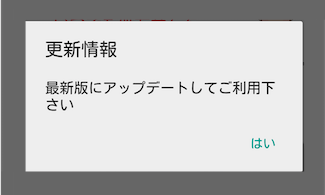
今回はAndroidアプリの強制アップデートの方法について説明したいと思います。
現在リリースされているアプリケーションで致命的なバグを見つけた時、すぐにでもそのバグを取り除きたいですよね?
でも、Androidで自動アップデートを設定していない人だと、アプリケーションが更新されたことに気づかない人が多いです。
このようなケースを対処するためにAndroidの最新バージョンを確認し、強制アップデートをする方法について説明したいと思います。
実装
まずは、現在使用しているアプリケーションのバージョンを取得します。
PackageManager pm = mContext.getPackageManager();
PackageInfo pInfo = null;
try {
pInfo = pm.getPackageInfo(mContext.getPackageName(), 0);
} catch (PackageManager.NameNotFoundException e1) {
e1.printStackTrace();
}
mCurrentVersion = pInfo.versionName;
そして次に最新バージョンの値を取得するのですが、一々独自サーバーで管理するのは面倒くさいのでGoogle play storeの公式ページから引っ張てきちゃいましょう。
ここでGoogle play storeのhtmlを処理するのでJsoupというライブラリーをインポートしてください。
Jsoupの使い方については次回の記事で説明したいと思います。
Document doc = Jsoup.connect(mContext.getString(R.string.play_store_url)).get();
mLatestVersion = doc.getElementsByAttributeValue
("itemprop", "softwareVersion").first().text();
Jsoupのconnectには公開しているアプリのurlを渡してください。
Play storeのhtmlを見るとわかると思うのですが

itempropがsoftwareVersionとなっているタグの中にバージョンが記述されていますね。
それをdoc.getElementsByAttributeValue("itemprop", "softwareVersion").first().text()を使って取ってきているのです。
また、これはapi通信を行っているので非同期処理を行わなくてはいけません。
AsyncTaskなどを拡張したクラスの中で記述しましょう。
そして、最新バージョンを取得できたので現在のバージョンと比較します。
int latestVersion = Integer.valueOf(mLatestVersion.split("\\.")[1]); int currentVersion = Integer.valueOf(mCurrentVersion.split("\\.")[1]); Log.d("TEST", "Current Version " + currentVersion + " Latest Version " + latestVersion); if (latestVersion > currentVersion) { showUpdateDialog(); }
このコードではマイナーバージョンを比較しており、例えば1.0.0が1.1.0になった時にダイアログを表示するようにしております。
あとは表示するダイアログのcancelableをfalseにすれば完成です。
一応全体のコードを載せておきますね。
public class UpdateChecker { private String mCurrentVersion; private String mLatestVersion; private Context mContext; private AppCompatActivity mActivity; @Inject public UpdateChecker(Context context) { mContext = context; } public void checkUpdate(AppCompatActivity activity) { mActivity = activity; PackageManager pm = mContext.getPackageManager(); PackageInfo pInfo = null; try { pInfo = pm.getPackageInfo(mContext.getPackageName(), 0); } catch (PackageManager.NameNotFoundException e1) { e1.printStackTrace(); } mCurrentVersion = pInfo.versionName; new GetLatestVersion().execute(); } private class GetLatestVersion extends AsyncTask<String, String, JSONObject> { @Override protected void onPreExecute() { super.onPreExecute(); } @Override protected JSONObject doInBackground(String... params) { try { Document doc = Jsoup.connect(mContext.getString(R.string.play_store_url)).get(); mLatestVersion = doc.getElementsByAttributeValue ("itemprop", "softwareVersion").first().text(); } catch (Exception e) { e.printStackTrace(); } return new JSONObject(); } @Override protected void onPostExecute(JSONObject jsonObject) { if (mLatestVersion != null) { int latestVersion = Integer.valueOf(mLatestVersion.split("\\.")[1]); int currentVersion = Integer.valueOf(mCurrentVersion.split("\\.")[1]); Log.d("TEST", "Current Version " + currentVersion + " Latest Version " + latestVersion); if (latestVersion > currentVersion) { showUpdateDialog(); } } super.onPostExecute(jsonObject); } } private void showUpdateDialog() { MaterialDialog.Builder materialDialog = new MaterialDialog.Builder(mActivity); materialDialog.cancelable(false); materialDialog .title(mContext.getString(R.string.update_title)) .positiveText(mContext.getString(R.string.update)) .onPositive(new MaterialDialog.SingleButtonCallback() { @Override public void onClick(@NonNull MaterialDialog dialog, @NonNull DialogAction which) { mContext.startActivity(new Intent(Intent.ACTION_VIEW, Uri.parse (mContext.getString(R.string.play_store_intent_url))).addFlags(Intent.FLAG_ACTIVITY_NEW_TASK)); mActivity.finish(); dialog.dismiss(); } }) .show(); } }
オススメ記事

基本からしっかり身につくAndroidアプリ開発入門 Android Studio 2.x対応 プロが本気で教えるアプリ作りの基本「技」 (ヤフー黒帯シリーズ)
- 作者: 森洋之
- 出版社/メーカー: SBクリエイティブ
- 発売日: 2016/07/29
- メディア: 単行本
- この商品を含むブログを見る

超初心者でも大丈夫! はじめてのAndroidプログラミング Android Studio 2対応
- 作者: 金田浩明
- 出版社/メーカー: SBクリエイティブ
- 発売日: 2016/04/30
- メディア: 単行本
- この商品を含むブログ (1件) を見る

Effective Modern C++ ―C++11/14プログラムを進化させる42項目
- 作者: Scott Meyers,千住治郎
- 出版社/メーカー: オライリージャパン
- 発売日: 2015/09/18
- メディア: 大型本
- この商品を含むブログ (7件) を見る