Android Facebookのようなボタンの実装

今回はFacebookのようなボタンお実装方法について説明します。 使用するのはShineButtonというライブラリーです。
使用方法
使用方法はとても簡単です。 まずはxmlに
<com.sackcentury.shinebuttonlib.ShineButton android:layout_width="50dp" android:layout_height="50dp" android:layout_centerInParent="true" android:src="@android:color/darker_gray" android:id="@+id/po_image2" app:btn_color="@android:color/darker_gray" app:btn_fill_color="@android:color/holo_green_dark" app:allow_random_color="false" app:siShape="@raw/smile"/>
と記入します。
btn_colorはボタンが押される前のオリジナルカラーでbtn_fill_colorはボタンが押された後のカラー。
allow_random_colorはボタンクリック直後の輝いている円の色をランダムにするか、siShapeはボタンのリソースを指定できます。
あとはこのようにJavaで呼び出せば完成です。
shineButton = (ShineButton) findViewById(R.id.shine_button); shineButton.init(activity);
またxmlではなくjavaから付加情報を記入することができます。
ShineButton shineButtonJava = new ShineButton(this); shineButtonJava.setBtnColor(Color.GRAY); shineButtonJava.setBtnFillColor(Color.RED); shineButtonJava.setShapeResource(R.raw.heart); shineButtonJava.setAllowRandomColor(true); LinearLayout.LayoutParams layoutParams = new LinearLayout.LayoutParams(100, 100); shineButtonJava.setLayoutParams(layoutParams); if (linearLayout != null) { linearLayout.addView(shineButtonJava); }
他にも付加情報があるので表で説明します。
| Property | Java method | Description |
|---|---|---|
| siShape | void setShapeResource(int) | リソースの指定 (png) |
| btn_color | void setBtnColor(int) | オリジナルカラーの指定 |
| btn_fill_color | void setBtnFillColor(int) | クリック後のカラーの指定 |
| allow_random_color | void setAllowRandomColor(boolean) | クリック直後の円カラーをランダムにするか指定 |
| shine_animation_duration | void setAnimDuration(int) | 輝くアニメーションの間隔を指定 |
| big_shine_color | void setBigShineColor(int) | 輝きの円(大)のカラー指定 |
| click_animation_duration | void setClickAnimDuration(int) | ボタン自体のアニメーション間隔の指定 |
| enable_flashing | void enableFlashing(boolean) | フラッシュするアニメーションにするか指定 |
| shine_count | void setShineCount(int) | 円の個数をしてい |
| shine_distance_multiple | void setShineDistanceMultiple(float) | 輝きの範囲を指定 |
| shine_turn_angle | void setShineTurnAngle(float) | 円の曲がる角度を指定 |
| shine_size | void setShineSize(int) | 輝きのサイズをピクセル単位で指定 |
| small_shine_color | void setSmallShineColor(int) | 輝きの円(小)のカラー指定 |
| small_shine_offset_angle | void setSmallShineOffAngle(float) | 円(大)から円(小)に遷移する方向の指定 |
そして、このように指定すると
app:shine_turn_angle="20" app:shine_count="15" app:allow_random_color="true" app:enable_flashing="true"
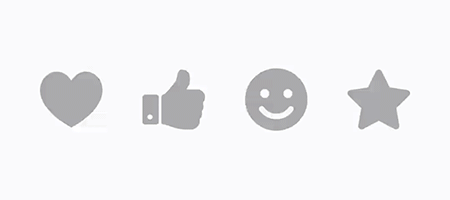
とても綺麗ですね!
イメージをハートにすればTwitter風のボタンも作ることができますね。
ボタンひとつ変えるだけでUI UXの改善ができるので、是非実装してみてください!
どうやって使うの?
アプリケーションレベルのbuild.gradleに
buildscript {
repositories {
mavenCentral()
}
}
dependencies {
compile 'com.sackcentury:shinebutton:0.1.6'
}
と記述すれば使用できます!

基本からしっかり身につくAndroidアプリ開発入門 Android Studio 2.x対応 プロが本気で教えるアプリ作りの基本「技」 (ヤフー黒帯シリーズ)
- 作者: 森洋之
- 出版社/メーカー: SBクリエイティブ
- 発売日: 2016/07/29
- メディア: 単行本
- この商品を含むブログを見る

黒帯エンジニアが教えるプロの技術 Android開発の教科書 (ヤフー黒帯シリーズ)
- 作者: 筒井俊祐,里山南人,松田承一,笹城戸裕記,毛受崇洋
- 出版社/メーカー: SBクリエイティブ
- 発売日: 2016/06/18
- メディア: 単行本
- この商品を含むブログを見る

Android UI Cookbook for 4.0 ICS(Ice Cream Sandwich)アプリ開発術
- 作者: あんざいゆき
- 出版社/メーカー: インプレスジャパン
- 発売日: 2012/03/16
- メディア: 単行本(ソフトカバー)
- 購入: 2人 クリック: 47回
- この商品を含むブログ (18件) を見る